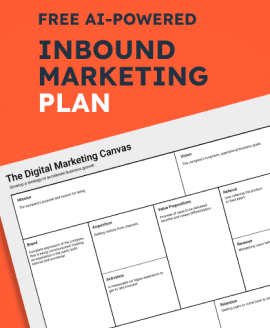Chances are you have a LinkedIn profile. But are you using it correctly and to its fullest potential?
In this LinkedIn guide, you will learn how to set up a LinkedIn profile, as well as LinkedIn tips and tricks to help you maximise the potential. We’ll talk about how you can use LinkedIn effectively, including the dos and don’ts of the professional networking site.
Why LinkedIn?
LinkedIn is a professional networking site with over 414 million users, designed for networking, job posting, sharing content, and showcasing your accomplishments.
It is recognised as the world’s largest professional network, where you can connect and network with past and present colleagues, friends, and business influencers. You can also join professional groups, based on interest, industry, or activity.
To get the most out of LinkedIn, you must attract & engage with your target audience.
How to use LinkedIn
LinkedIn can be intimidating if you don’t know how to use it. Fortunately, using LinkedIn doesn’t need to be a daunting task. Check out these LinkedIn do’s and don’ts to make sure you leverage the site to your advantage.
What to do on LinkedIn
1. Make a profile
If you have an existing LinkedIn profile, skip to the next tip. If you have not joined LinkedIn, now’s the time. Creating your profile is easy and only takes a few minutes.
First, enter your name, email, and choose a password. Then enter your location, job title, and company name. Next, you will be asked what you are most interested in; options include finding a job, staying updated with your industry, building your professional network, keeping in touch with contacts, and unsure. Pick whichever option best suits you and move to the next step: connecting with email contacts. Find email contacts on LinkedIn if you wish and proceed to confirm your email.
2. Fully optimise your profile
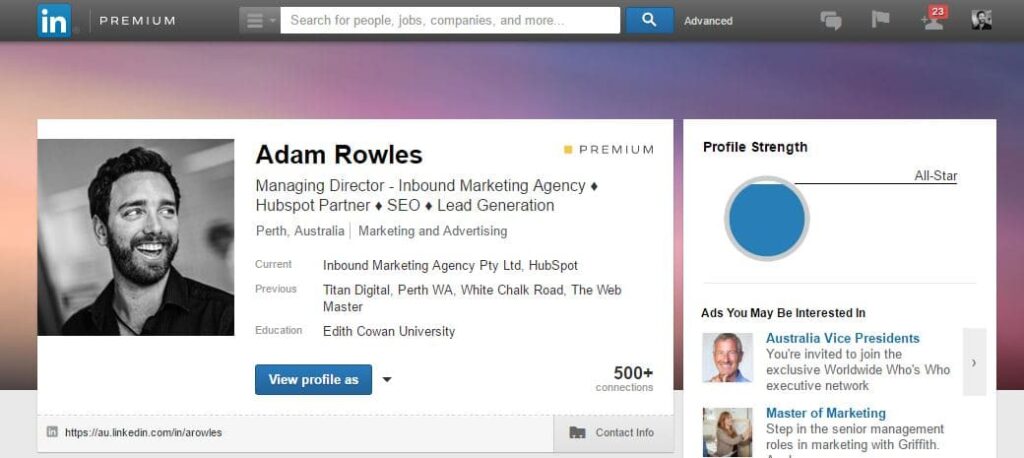
Thoroughly filling out your profile is important if you want to be noticed, especially if you are job hunting.
If your profile is 100% complete, you have 40x more opportunities.
- Profile Picture: Add a high quality, professional looking photo. Your photo may be your first impression on future connections, so make sure it represents you well and is appropriate.
- Headline: This is the most important section of your profile and very important to include keywords.
- Summary: This is the first section people will read, so briefly introducing yourself and much sure you speak directly to your target audience. You have up to 2,000 characters to make a unique summary. Include things like intentions, experience, contact information, and whatever else you choose. Not sure what to include? Check out these profile summary examples.
- Contact Info: If you are going to use LinkedIn for lead generation purposes, you will need to provide as much information such as location, telephone, twitter, skype, etc.
- Website: You have likely spent time and money to develop a professional website, so it’s important to include several links to your company & blog pages.
- Other Profile Sections: Fill out other profile sections: experience, education, volunteer work, skills & endorsements, certifications, honours & awards, organisations you are part of, posts and more.
3. Extend your resume
One of LinkedIn’s main uses is showcasing your talents and experience. Use your profile as an extended resume; add experience, accomplishments, and interests that don’t fit on your resume. This allows you to give connections and potential employers a more in-depth look at your past and present involvement.
4. Connect and network
When LinkedIn was launched in 2003, its main objective was to give people a platform to network professionally. Thirteen years later, professional networking is still its primary purpose.
An excellent way to generate leads is to connect with your target audience by searching for them by specifying their role, location, industry, etc.
We would recommend you sync your email contacts, browsing people you may know, and joining groups.
Once connected, you will increase your “extended network”, which will enable you to connect with the additional LinkedIn members. This is a great resource to find new connections and add them to your network or request an introduction from your mutual connection.
Once you have connected with your target audience, it is now time to engage with a personalised message to introduce yourself and services. For more information on this technique, feel free to contact us.
5. Share updates & articles

Use LinkedIn to share industry-relevant content and news. Share links to blog posts and content via your personal profile or your business profile to get maximum views and generate leads back to your website or blog. You can also post relevant material in groups, but make sure you abide by their guidelines, as some groups don’t allow off-topic posts or self-promotion; read specific group rules if you are in doubt.
Keep in mind that LinkedIn is a professional networking site, so save your cute puppy videos and other non-professional material for other social media platforms.
6. Search for jobs or hire candidates
LinkedIn is also the perfect place to post job openings and search for the ideal candidate. Advanced search functions allow you to search for people in certain industries with specific experience or skills. Likewise, those seeking a new position can find your job posting by using the “Jobs” tab in their account or searching by job title, industry, company, or other criteria.
7. Join groups
LinkedIn has thousands of groups for users to join. There is a huge variety in the types of groups offered; everything from fashion start-ups to engineering professionals to business networking and everything in between.
Most cities have industry-specific groups, so whatever your profession, you are sure to find a networking group to join. There are also national and international groups for professionals to meet, share updates, and have discussions.
8. Stay active
LinkedIn isn’t a set and forget solution, so it’s important to stay active. Update your profile, add connections, contribute to group discussions, and share relevant links.
What not to do on LinkedIn
Post unprofessional content
As previously mentioned, LinkedIn is a place to share industry-relevant, professional insight. You can share blog posts, status updates, photos, event information, and job updates, as long as they are appropriate and pertinent.
If you want to share personal posts, it’s best to do this elsewhere.
Exaggerate experience
Exaggerating work and professional experience is immoral. Don’t over embellish your profile or oversell yourself. As with your resume, it’s best to include honest, unexaggerated, relevant experience and skills.
What’s next?
Now that you know what LinkedIn is, how to use it, and the do’s and don’ts, you are ready to get started growing your professional network.
For more marketing and social media tips and insight, check out Inbound Marketing Agency’s blog or follow us on LinkedIn.
FREE AI-Powered 1-Page Inbound Marketing Plan