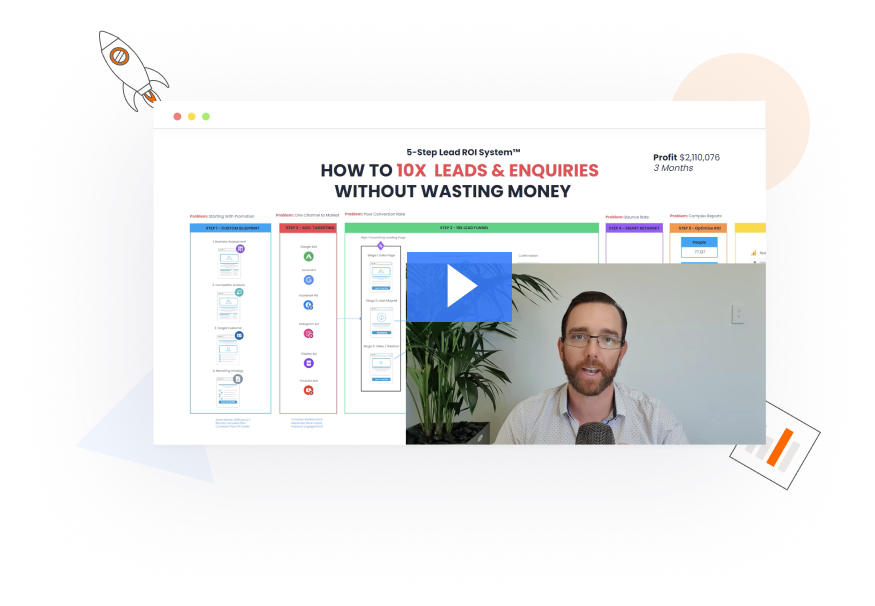Google Ads Perth (AdWords)
We generate Google Ad results
Beat your competitors on Google. High-Performing Ads. Generate quality traffic, leads and sales.
Limited spots per month
Learn how to 10x leads
5 star ratings
Free Google Ad Audit
Our detailed Google Ads analysis will identify how you are performing and how to generate more leads and sales.
Google Search Ads
Fast track your search engine visibility with Google Search Ads that deliver a return on investment (ROI).
Google Display Ads
Improve your brand awareness using advanced targeting and remarketing with Google Display Ads.
Google Shopping Ads
Grow your E-commerce sales and revenue with Google Shopping Ads that generate a positive ROAS.
#1 Perth Google Ad / AdWords agency
We focus on delivering a positive return on investment.
Generate high-quality traffic that converts into leads, which close into sales using our advanced Google Ad strategies:
- High Conversion Rates
- Lower Cost-Per-Lead
- Higher Return-On-Investment
Featured in


Adrian Mason
“Taken my brand to the number one spot on the web. I was so impressed I gave them another one.”
Six reasons why you should work with inbound Google Ads Perth
Better Google Ads
… our custom Google Ads strategy will generate quality leads and sales for your business
No lock-in contracts
… we are confident we will deliver on what we say with our no lock-in contracts
Results-driven ads
… we are in the business of delivering Google Ads results for Perth businesses
Google Ad specialists
… you will be working directly with our Google Ad specialists who will make an impact
Meaningful ad reports
… No confusing figures, we deliver ad reports with the numbers that matter
Money-back guarantee
… if you’re happy, then we’re happy. Otherwise, we offer a 30-day money-back

We deliver results with Google Ad campaigns



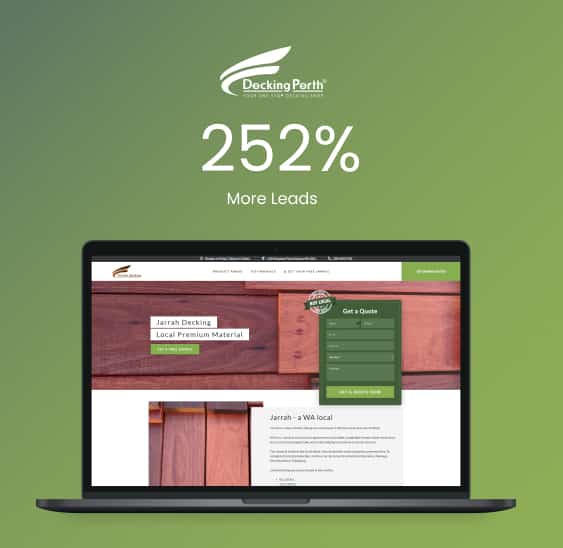
How we create & optimise Google Ad campaigns
Step 1
We plan Google Ads that deliver leads & sales
Our campaigns do more than just generate traffic, they deliver results that impact your business.
Google Ad Audit
Competitors Analysis
Keyword Research
Google Ad Strategy

John Blake
“Inbound is exceptionally in creating a steady flow of targeted qualified leads.”
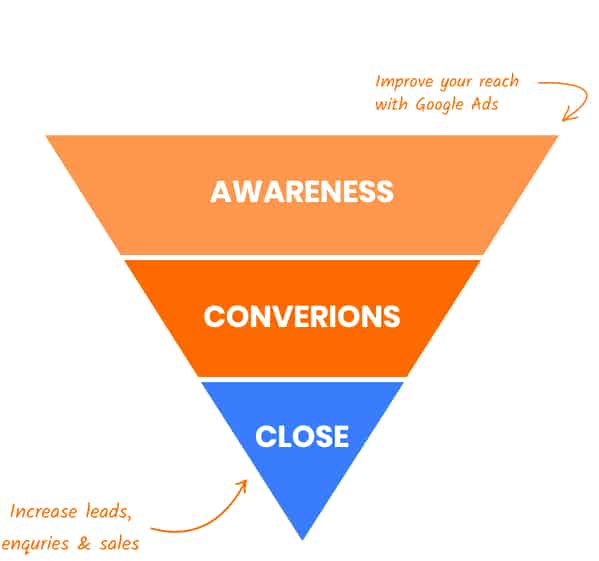
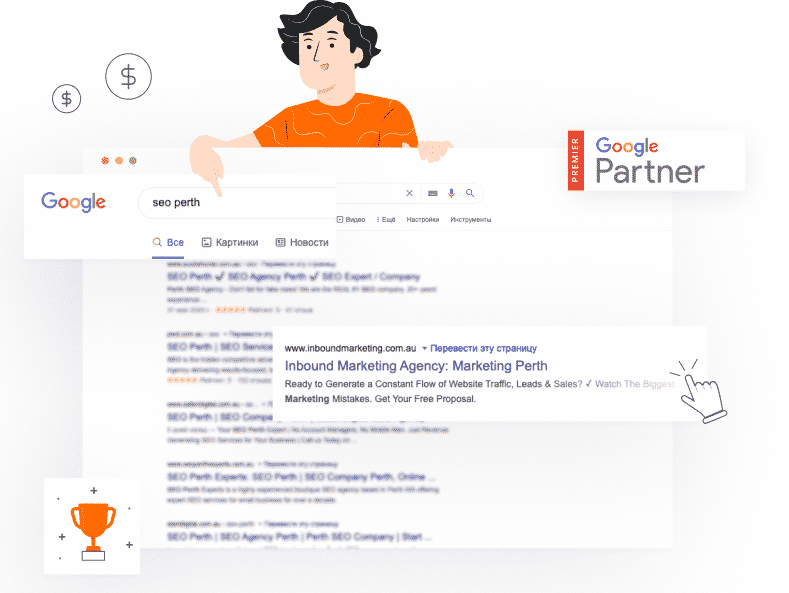
Step 2
We promote you on Google Ads
We will promote your Perth business across multiple Google Platforms such as Google Search, Display, Video and Shopping.
Google Search
Google Display
Google Shopping
Local Ads

Robert Goldman
“Inbound’s work has resulted in a large increase in the number of leads.”
Step 3
We measure Google Ad metrics that matter
If you do not measure, then you can not improve it. We measure daily, weekly and monthly so your Google Ad campaign performs to the highest level.

Anthony Gaunt
“They are a great team to work with, who help with all the extra stuff too.”
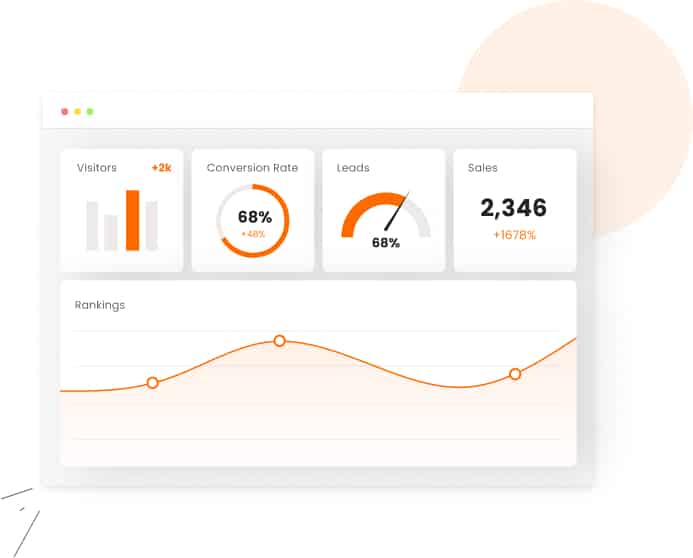
Lead ROI System™ Calculator
Find out how much our ‘Lead ROI System™’ can grow your business.
“ Better Google Ads with Inbound
Since 2007, we’ve been using Google Ads to attract high quality traffic that generates results.
An effective Google Ad campaign must help you standout in a crowded marketplace so you have the best competitive advantage.
Featured in


Industries we help grow
Local
Home
E-Commerce

Real Estate
Health
Finance

Fitness
Construction
Google Ads Guide
How does Google Ads work?
Google Ads (previously Google AdWords) is the biggest search engine advertising platform with over 259 million unique visitors and 4.8 billion daily interactions each day.
Google Ads helps businesses target customers to drive traffic, generate new leads and make sales on various Google platforms.
Below is a comprehensive guide that will help you create, manage and monitor Google Ads for your business. Let’s get started.
Google Ads allows advertisers to generate traffic through various bidding strategies:
- Cost per click (CPC)
- Cost per thousand impressions (CPM)
- Cost per thousand viewable impressions (vCPM)
- Cost per view (CPV)
Google Ads works across multiple Google platforms, such as:
- Search
- Shopping
- Display
- Video
For each platform, you set a goal, create your ad, choose your audience and budget.
Google Ads uses an auction system and quality score to determine what ad to show. Quality Score measures your ad quality compared to your competitors.
Quality Score is calculated on three criteria:
- Click-Through Rate (CTR): Percentage of users who see your ad and click
- Ad Relevance: Relevance of your ad to your targeting options
- Landing Page Experience: Performance of your landing page such as time on site
How to set up Google Ads?
Here is the step by step guide to set up a campaign:
Step 1: Define your campaign goal
Go to Google Ads to start a new campaign.
The first step is to select the relevant goal, which is based on your campaign objectives:
- Sales: Make eCommerce sales
- Leads: Generate leads online
- Website: Drive website traffic
- Brand Awareness and Reach: Gain exposure
- App Promotion: Increase app installs
- Local Store Visits: Drive foot traffic to your store
Once you choose the goal, Google Ads will suggest the best campaign type: Search, Display, Shopping, Video and Discovery.
Step 2: Select your targeting and budget
Depending on your campaign type, you will select your targeting and budget for your ads.
You can select targeting options such as location, language, and audiences, keywords, etc.
Step 3: Set up your AdGroups
An AdGroup is a group of ads that share a similar target audience.
For example, in Google Search, an AdGroup can target the following keywords:
- Google AdWords Perth
- … Specialists
- …. Company
- …. Expert
Add the relevant keywords or enter your website URL while Google will provide targeting ideas.
Step 4: Create your Google Ad
Create a compelling ad. Start with creating a headline and description.
During this stage, you can preview your Google Ads to see how it looks on different devices and platforms before you publish.
Step 5: Track with Google Analytics
Google Ads is not a set and forget advertising platform. You need to set up Google Analytics and link it with Google Ads.
Regularly check the performance of your ads based on metrics that define your goal, such as traffic, conversion, goals, views, impressions, etc.
For this, you need to set up Google Analytics on your website.
How to use Google Keyword Planner?
The Google Keyword Planner is a free tool that help businesses find relevant keywords to target.
Step 1: Go to Keyword Planner
Step 2: Discover new keywords
Start by entering keywords or website domains for keyword ideas and insights.
Step 3: Select relevant keywords
You will get a long list of relevant and similar keywords with data such as average monthly searches, competition, ad impression rate, top of page bid, etc.
Google Ad Tips
#1: Avoid broad keyword terms
Start by choosing keywords that are highly relevant to your business. Once you have enough data to make decisions, you can add and remove keywords.
#2: Make sure your ads are relevant
Google Quality Score can make the difference between a successful and unsuccessful campaign. Make sure your headline and ad copy align with your keywords and targeting.
#3: Optimise your landing page
Another Quality Score factor is the landing page experience. Optimise your landing pages for the best user experience.
#4: Track the right metrics
Tracking your Google Ad metrics is critical. Linking with Google Analytics will make sure you measure the relevant metrics to ensure optimal Google Ad performance.
Frequently Asked Questions
What is Google Ads?
Google Ads (formerly Google AdWords) allows businesses to advertise a variety of different ads.
What are different Google ads types?
- Google Search: Gain visibility on Google search engine
- Google Display: Show ads on Google’s display network
- Google Videos: Promote your business on YouTube
- Google Shopping: Sell your products
What are the benefits of Google Ads?
The simple answer is to promote their business.
The main benefits of Google Ads are:
- Gain brand awareness
- Drive website traffic
- Increase leads
- Generate more customers
Google Ads can be used by any business: local, small, medium and big companies.
How much does Google Ads cost?
The costs will vary depending on competition and bidding strategy.
You can set up your daily maximum budget or leave it open-ended.
There are multiple bidding strategies available to help businesses control how their budget is spent.
Google Ads auction system will determine which ad will appear based on:
- Bidding – Each business will set a maximum bid amount, e.g. $5 per click
- Quality – Google will assess the quality of the ads to determine Quality Score
Note: The highest bidder doesn’t allows appear on top.
How do I create a Google Ads account?
Go to https://www.google.com/ads/ and follow the steps from there.
You will need to provide some details about your business as well as verify phone number, location and website before you can start your first campaign.
It’s important to track the performance of your campaign by setting up conversion tracking tag, which can track:
- Phone calls
- Leads
- Sales
- Revenue
Are Google Ads Effective?
The return on investment (ROI) for Google Ads can be positive if set up and tracked correctly.
Google Ads provides the advertiser the ability to track performance through various metrics such as:
- Impressions – Amount of people who viewed the ad
- Clicks – Number of times your ad was clicked
- Click Through Rate (CTR) – Percentage rate of people who clicked
- Leads – How many leads and enquiries were generated
- Conversion Rate – Percentage of people who enquiried
- Sales – Number of sales made
- Revenue – Total of revenue generated from sales
Monitoring the performance will allow you to improve the performance of your Google Ads campaigns to improve the return-on-investment.
What is Google Ads Quality Score?
Google Ads introduced ‘Quality Score’ to help advertisers determine the quality of their ads.
For example, if your Google Ad is about cars and you mention that you have good deals for trucks, then your Quality Score will be lower because it doesn’t match the topic of your ad.
Your quality score will be between 1-10 with higher scores meaning your ad will appear more prominent with a lower cost per click.
A high-quality score can enable you to position higher than your competitors even if they are bidding higher than you.
Quality score is calculated based on three components:
Click Through Rate
Ad Relevance
Landing Page Experience
Note: Google Ads provides you a Quality Score at a keyword level.

Schedule your free Google Ads audit with Adam
“
Google Ads is a science and we have a proven system.
By the end of your Google Ads audit session, you will identify how to gain a competitive advantage with Google Ads.
During your Google Ads audit you will:
- Identify how you can get a competitive advantage
- Understand why your Google Ads are not performing
- Get actionable Google Ad activities to increase leads & sales